|
|
Post by SuzukiRE5 on Jul 29, 2009 14:19:48 GMT -5
Here's a little tip that I figured out on how to post a picture to a message. Seems to be easier this way. - First you copy the picture link to computer memory and paste it in your message. example would be www.webaddress.com/picturename.jpg
- Then highlight the picture link in your message like you are going to copy it again.
- Then click the image button that is above the message box that you are typing your message in. (Bottom row of gray boxes that are above the smileys. 4th box from the left. If you put your mouse pointer above the image button it will show 'insert image' Preview your message to make sure it worked.
|
|
|
|
Post by snowrench on Oct 6, 2011 0:00:16 GMT -5
The pictures in my computer don't seem to have an address. I want to post some pictures but can't.
|
|
|
|
Post by SuzukiRE5 on Oct 6, 2011 0:15:47 GMT -5
You have to send your pictures to a picture hosting site. I use www.villagephotos.com Sign up for a free account there and send your pictures to there site. From there you get the web address for each photo and use that address for your post on here. |
|
|
|
Post by snowrench on Oct 13, 2011 23:05:44 GMT -5
I don't have addresses for my pictures, they are on my computer. Sometimes the Post reply has an attachment feature, sometimes it doesn't, and when I finally did get one, it said my picture was too large. I really wanted to show my bike on here, so go to facebook at Adam Talley. I have NO trouble getting photos on there.....
|
|
FC Zach
3rd Gear
   Eagleville, TN
Eagleville, TN
Posts: 335
|
Post by FC Zach on Oct 14, 2011 0:51:55 GMT -5
In that case, BookFace is your host. Just right-click/view-image and copy the link for said picture/s. Paste link here but make sure you wrap it in the appropriate tags such as these: " ![]() [/img] " I do not recommend using FB because links die and after a period of time all of your shared pics disappear and you'll have to edit all your posts. I recommend using a photo host site, I use Flickr. See my next post for a simple instruction if you've never done before. |
|
|
|
Post by SuzukiRE5 on Sept 18, 2016 13:14:09 GMT -5
I just reviewed this thread and things are a bit different now on this new site than they were before. Once you have the link from the hosting site where the picture is hosted, (the link will look like this www.mypicturehostingsite/mypicture.jpg), click the Insert Image button in the message creation section on this site. The button is at the top. You will get a popup box that shows 'http' in one of the sections. I delete the http and then paste the picture link where the http was. Then, click the insert image button that is in the popup to put the image into your post. Click the preview button in the post section to see if your picture shows in the post. Then send the post. I will post a picture of my dragbike in this post to make sure that I covered everything. This picture is from my photobucket account. Previously I was spending hours downloading images that were posted to this site that were large files (close to 1mb or some even larger) and redoing the picture so the file size was 100kb to 200kb or less and reposting them so we could get more file space. That is just too much time to spend doing this when all that we have to do is sign up for a picture hosting site such as photobucket.com and post the picture(s) using that. We are here to help anyone who needs help figuring out how to post pictures using this method if needed. Also, if you use photobucket to host your pictures, when you go to the picture that you want to put on this site, on the right side there is a few options to copy the link to paste in here. Choose the option for 'direct link'. When you paste it in here in the image box, make sure the 'http' is in the link. For some reason I typed the http in the example link but it doesn't show on my post. 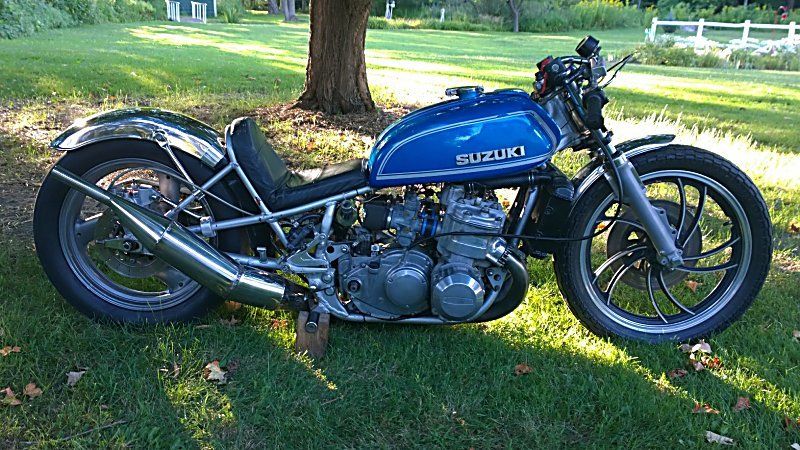 |
|
FC Zach
3rd Gear
   Eagleville, TN
Eagleville, TN
Posts: 335
|
Post by FC Zach on Sept 19, 2016 0:56:10 GMT -5
And if using Yahoo's FLICKR, click the lower right "share photo" arrow. After clicking the arrow, it's important to select the proper link type, click "BBCode" and then "copy" the link. You can paste the address to whatever forum/post you wish. The image link will already be wrapped with the appropriate tags so you only need to paste it. Example:  4538024377_d38f9624a6_o 4538024377_d38f9624a6_o by Zach Moore, on Flickr Helpful tip: For the love of all things holy, please choose the appropriate size image before copying the link! Don't be that guy who uses an image so large that you have to scroll for miles to view it! EDIT: Some forums like this one automatically size the picture but not all do so this is a good thing to keep in mind. |
|
|
|
Post by h2e Al In Aus on Feb 6, 2017 1:02:44 GMT -5
thats a really nice bike , Love the white and chrome , Very nice !!!!
|
|
|
|
Post by goandy on Jul 5, 2017 17:04:43 GMT -5
Talking about picture hosting, Photobucket apparently changed their policy and have stopped allowing your photos to be shared unless you pay $400 per year. I'll be changing over to another provider so I'll have to go through my old posts and edit the links to get the photos back up! May take some time.
|
|
ap951
2nd Gear
 
Posts: 282
|
Post by ap951 on Jul 5, 2017 18:01:33 GMT -5
I use Photobucket as well Andy.
I'm afriad the same thing is going to happen to me.
I have yet to recieve an e-mail asking for the $400 however when I do I will not pay it.
So far my pic's are still up
|
|
|
|
Post by SuzukiRE5 on Jul 6, 2017 9:29:46 GMT -5
I use photobucket also. I keep getting emails to upgrade for more storage space but I have just been deleting them lately and not reading them. I guess I better read the next one that I get.
|
|